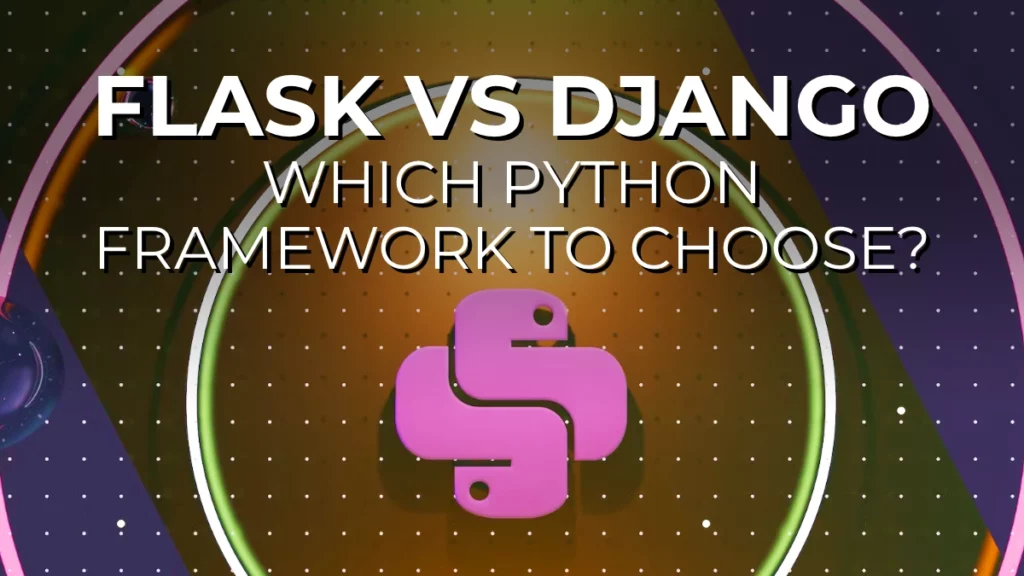If you’re working with files in Python, you’re likely familiar with the os.path module. It provides a set of functions for working with file paths, such as os.path.join() for joining path components and os.path.exists() for checking whether a path exists.
However, in recent years, a new module has emerged that offers a more modern, object-oriented approach to file path handling: pathlib.Path. In this article, we’ll compare the two approaches and explore the advantages of using Path over os.path.
Key Takeaways
os.pathprovides a set of functions for working with file paths, whilepathlib.Pathprovides an object-oriented interface to file paths.Pathseparates path components into individual objects, making it easier to work with and manipulate paths.Pathprovides a platform-independent way of working with file paths.Pathprovides a fluent syntax for building and manipulating paths.Pathis included in Python 3.4 and later.
What is os.path?
The os.path module is part of the standard Python library and provides a set of functions for working with file paths. It includes functions for joining path components, splitting a path into its components, checking whether a path exists, and more.
What is pathlib.Path?
pathlib.Path is a module that provides an object-oriented interface to file system paths. It’s included in Python 3.4 and later and provides a more modern, intuitive way of working with paths compared to os.path.
Key Differences Between os.path and pathlib.Path
There are several key differences between os.path and pathlib.Path:
- Object-oriented approach:
Pathprovides an object-oriented interface to file paths, allowing you to perform operations on paths directly rather than through functions. This can make code more readable and easier to understand. - Path components:
Pathseparates path components into individual objects, making it easier to work with and manipulate paths. For example, you can access the parent directory of a path using theparentattribute. - Platform independence:
Pathprovides a platform-independent way of working with file paths, making it easier to write code that works on different operating systems. - Fluent syntax:
Pathprovides a fluent syntax for building and manipulating paths, making it easier to chain operations together.
Using os.path for File Path Handling
Here’s an example of using os.path to join two path components:
import os
path = os.path.join('/path/to/dir', 'file.txt')
print(path)
Here’s an example of using os.path to check whether a path exists:
import os
path = '/path/to/dir'
if os.path.exists(path):
print(f"{path} exists")
else:
print(f"{path} does not exist")
Using pathlib.Path for File Path Handling
Here’s an example of using pathlib.Path to join two path components:
from pathlib import Path
path = Path('/path/to/dir') / 'file.txt'
print(path)
Here’s an example of using pathlib.Path to check whether a path exists:
from pathlib import Path
path = Path('/path/to/dir')
if path.exists():
print(f"{path} exists")
else:
print(f"{path} does not exist")
Comparing os.path and pathlib.Path
Let’s compare the os.path and pathlib.Path approaches to joining two path components:
# Using os.path
import os
path = os.path.join('/path/to/dir', 'file.txt')
print(path)
# Using pathlib.Path
from pathlib import Path
path = Path('/path/to/dir') / 'file.txt'
print(path)
The pathlib.Path approach is more concise and easier to read. It also allows you to chain operations together more easily, such as accessing the parent directory of a path:
path = Path('/path/to/dir/file.txt')
parent = path.parent
print(parent)
With os.path, you would need to use the os.path.dirname() function to access the parent directory:
path = '/path/to/dir/file.txt'
parent = os.path.dirname(path)
print(parent)
Joining Multiple Path Components with / in pathlib.Path
You can chain multiple path components together using the / operator in pathlib.Path. This allows you to build paths of any length, as long as each component is a string.
For example, to join three path components together, you can use the following syntax:
from pathlib import Path
path = Path('/path/to') / 'directory' / 'file.txt'
print(path)
This will output:
/path/to/directory/file.txtEach path component is separated by a / character, and you can chain as many components together as you need.
While the / symbol is commonly used as the division operator in mathematical expressions, in the context of pathlib.Path, it is used as a path separator. The / operator in pathlib.Path is overloaded to create a new path object by joining the current path with the new path component, separated by the path separator of the current operating system.
Under the hood, the / operator in pathlib.Path is implemented using the __truediv__() method of the Path class. This method takes a string argument and returns a new Path object that represents the path resulting from joining the current path with the given string.
Note that the path separator used in the resulting path depends on the operating system.
- On Unix-based systems (such as Linux and macOS), the path separator is
/. - On Windows, the path separator is
\.
However, using the / operator in pathlib.Path ensures that the correct separator is used for the current operating system, regardless of whether the code is running on Unix or Windows.
Important Methods in pathlib.Path
Here are some of the most important methods in pathlib.Path that you’ll likely use on a regular basis:
joinpath(): Joins one or more path components and returns a newPathobject.parent: Returns the parent directory of the path.name: Returns the last component of the path (i.e., the file or directory name).suffix: Returns the file extension of the path.exists(): ReturnsTrueif the path exists,Falseotherwise.is_file(): ReturnsTrueif the path is a file,Falseotherwise.is_dir(): ReturnsTrueif the path is a directory,Falseotherwise.glob(): Returns an iterator over all files and directories that match a specified pattern.mkdir(): Creates a new directory at the path.touch(): Creates a new empty file at the path.unlink(): Deletes the file or symbolic link at the path.rmdir(): Deletes the empty directory at the path.resolve(): Returns the absolute path of the path (i.e., resolves symbolic links and ‘..’ components).
Conclusion
pathlib.Path provides a more modern, intuitive approach to file path handling in Python. While os.path is still widely used and provides a set of useful functions, Path offers a more object-oriented, platform-independent approach that can make code more readable and easier to maintain. Consider using Path in your Python projects to take advantage of its many benefits.