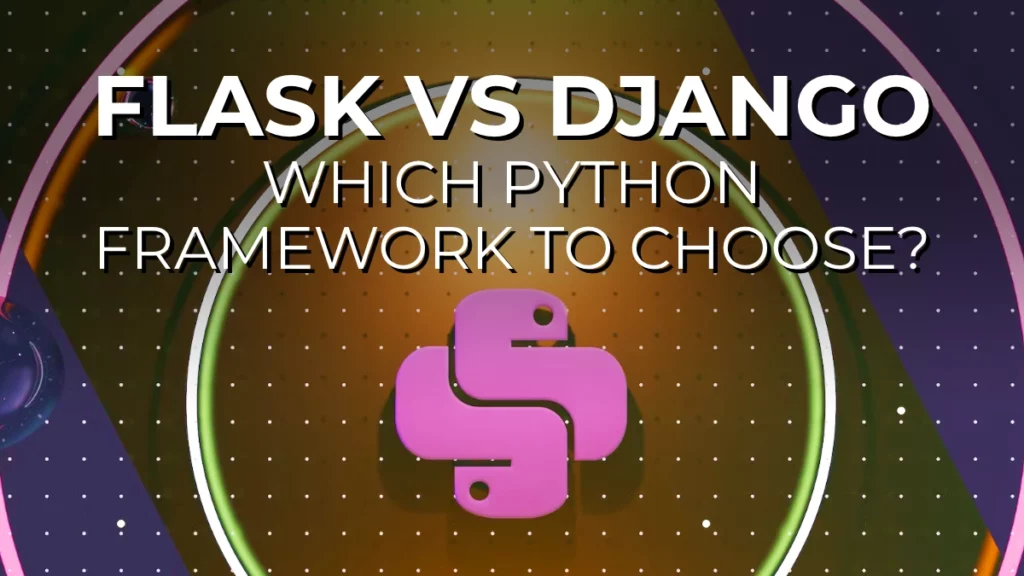Importing custom Python modules into your scripts is an important aspect of Python programming. It allows you to organize your code into separate modules or files, which makes it easier to manage, maintain, and reuse code.
Key Takeaways
- Python modules are files containing Python definitions and statements.
- You can import modules using the
importstatement. - You can import specific functions or variables from a module using the
from ... importstatement. - You can import all functions, classes, and variables from a module using the
from ... import *statement. - You can organize your code into separate modules by placing them in a directory and adding an
__init__.pyfile to the directory. - The
__init__.pyfile is executed when the module is imported and can contain initialization code for the module. - You can use dot notation to import modules located in subdirectories.
- You can define which modules should be imported when you use the
from ... import *statement in the__init__.pyfile.
What is a Python Module?
A Python module is a file containing Python definitions and statements. It typically contains functions, classes, and variables that can be used in other Python scripts.
Modules help you to organize your code into logical units and make it more reusable.
Importing Modules in Python
There are different ways to import modules in Python.
The simplest way is to import a module that is located in the same directory as your main script.
For example, if you have a module called my_module.py in the same directory as your main script, you can import it like this:
import my_moduleYou can also import specific functions, classes, or variables from a module by using the from ... import statement. For example:
from my_module import my_functionIf you want to import all functions, classes, and variables from a module, you can use the from ... import * statement. For example:
from my_module import *Importing Custom Modules in Multiple Files
If you have multiple Python files that contain functions or classes that you want to use in your main script, you can organize them into a module by placing them in a directory and adding an __init__.py file to the directory. The __init__.py file is executed when the module is imported and can contain initialization code for the module.
To import a module that is located in a subdirectory, you can use dot notation. For example, if you have a module called my_module.py in a subdirectory called my_package, you can import it like this:
from my_package.my_module import my_functionIf you want to import all functions, classes, and variables from a module in a subdirectory, you can use the from ... import * statement. For example:
from my_package.my_module import *You can also use the __init__.py file to define which modules should be imported when you use the from ... import * statement. For example, if you have two modules called module1.py and module2.py in a subdirectory called my_package, you can add the following line to the __init__.py file:
__all__ = ["module1", "module2"]This will import both module1 and module2 when you use the from my_package import * statement in your main script.