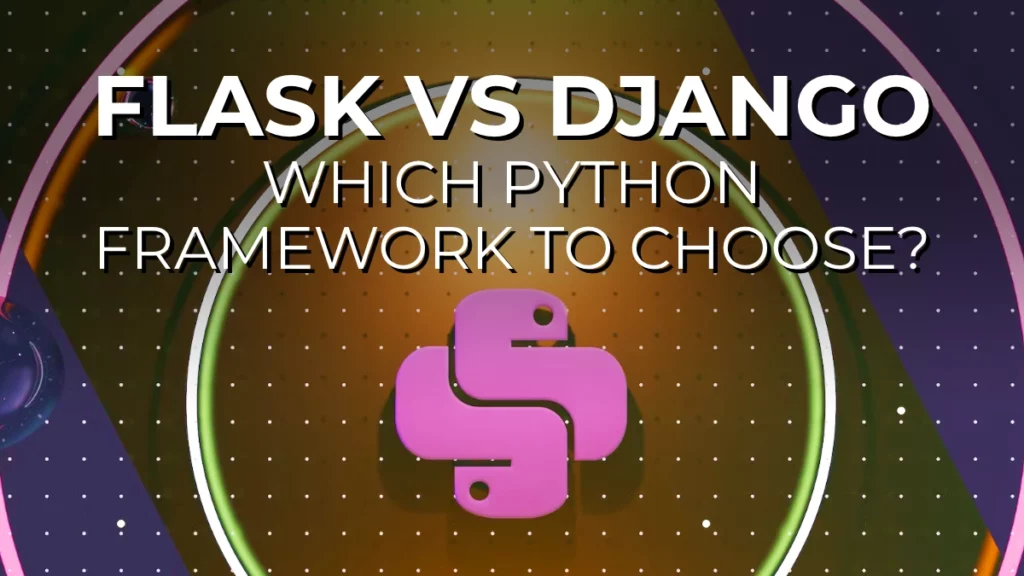If you’re building a Python application that requires configuration data, you’ll want a flexible and reliable way to store and load that data.
Sure, you can use dotenv but it’s sometimes a bit cumbersome… So let’s see how to write a custom YAML config loader in Python using the yaml module.
Key Takeaways
- A YAML file can be a convenient way to store configuration data for a Python application.
- You can use Python’s
yamlmodule to load and parse a YAML file. - You can write a Python class that loads configuration data from a YAML file and returns values using a method.
Loading Configuration Data from a YAML File
To load configuration data from a YAML file, we can use Python’s yaml module. Here’s an example YAML file that stores some default configuration parameters:
default:
param1: 'default_value1'
param2: 'default_value2'
We can then write a Python class called YamlConfigLoader that loads this YAML file and returns parameter values using a get_param method:
import yaml
class YamlConfigLoader:
def __init__(self, file_path, env=None):
self.file_path = file_path
self.env = env
self.data = self.load_data()
def load_data(self):
with open(self.file_path) as f:
data = yaml.load(f, Loader=yaml.FullLoader)
return data
def get_param(self, param):
try:
params = {**self.data.get('default', {}), **self.data[self.env]}
except KeyError:
try:
params = self.data['default']
except KeyError:
raise ValueError("Default config parameters not found in the config file.")
if param not in params:
raise ValueError(f"Param '{param}' not found in the config file.")
return params[param]The YamlConfigLoader class takes two arguments: file_path, which is the path to the YAML file, and env, which is the name of the environment to load parameters for.
The load_data method loads the YAML file using yaml.load, and the get_param method retrieves the parameter value for a given parameter name.
Using the YamlConfigLoader Class
To use the YamlConfigLoader class, we can create an instance of the class and call the get_param method with a parameter name. Here’s an example:
config = YamlConfigLoader('config.yaml', 'dev')
print(config.get_param('param1')) # prints the value of 'param1' in the dev environment, or the default value if not present
config = YamlConfigLoader('config.yaml')
print(config.get_param('param2')) # prints the value of 'param2' in the default environment, or raises an error if not present
Assuming the config.yaml file contains the following data:
default:
param1: 'default_value1'
param2: 'default_value2'
dev:
param1: 'dev_value1'
prod:
param1: 'prod_value1'
param2: 'prod_value2'The first print statement will output dev_value1, and the second print statement will output default_value2.
Happy configuring!
(I don’t know about you, but configuring makes me happy.)