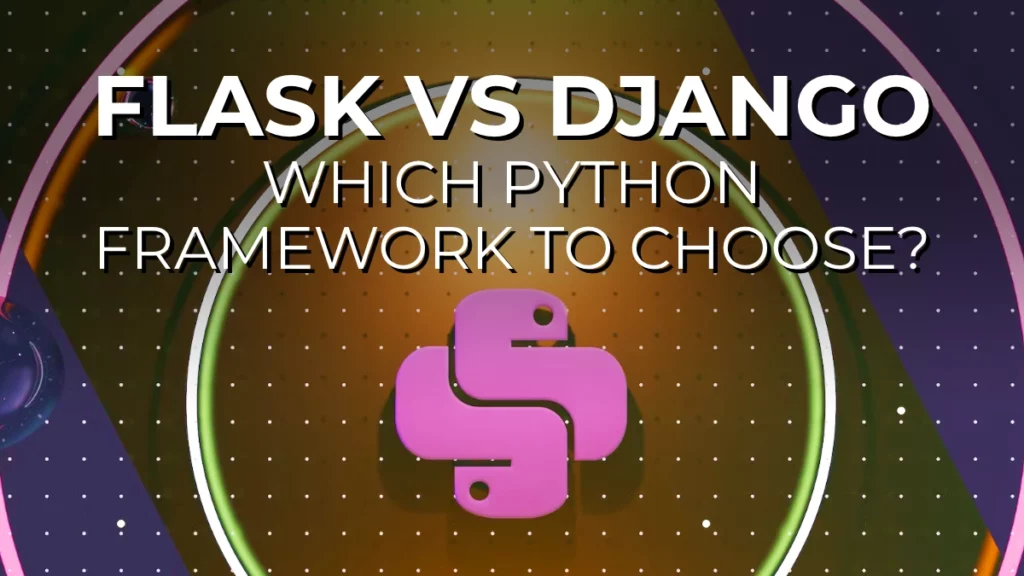Creating a Pandas Dataframe from a List
The pandas.DataFrame() constructor can be used to create a dataframe from a list of data.
The list can contain different types of data, such as strings, integers, and floats. The resulting dataframe will have one column for each element in the list.
Here’s an example of creating a dataframe from a list:
import pandas as pd
# Create a list of data
data = ['apple', 'banana', 'orange', 'kiwi', 'pineapple']
# Create a Pandas dataframe from the list
df = pd.DataFrame(data)
print(df)The output of this code will be:
0
0 apple
1 banana
2 orange
3 kiwi
4 pineappleWhen creating a dataframe from a list, you can also specify the column names for the dataframe using the columns parameter. Here’s an example of creating a dataframe from a list with two columns:
import pandas as pd
# Create a list of data
data = [[1, 'apple'], [2, 'banana'], [3, 'orange'], [4, 'kiwi'], [5, 'pineapple']]
# Create a Pandas dataframe from the list with column names
df = pd.DataFrame(data, columns=['id', 'fruit'])
print(df)
The output of this code will be:
id fruit
0 1 apple
1 2 banana
2 3 orange
3 4 kiwi
4 5 pineappleWhen creating a dataframe from a list, it’s important to consider the data types of the list elements and the structure of the list.
For example, if the list contains strings and numbers, Pandas may infer the wrong data type for the column.
To avoid this, you can specify the data type of each column using the dtype parameter in the pandas.DataFrame() constructor.
Saving a Pandas Dataframe to a CSV File
After creating a Pandas dataframe from a list, you may want to save the data to a CSV file for future use or for sharing with others.
The to_csv() method can be used to save the data in a Pandas dataframe to a CSV file.
Here’s an example:
import pandas as pd
# Create a list of data
data = [[1, 'apple'], [2, 'banana'], [3, 'orange'], [4, 'kiwi'], [5, 'pineapple']]
# Create a Pandas dataframe from the list with column names
df = pd.DataFrame(data, columns=['id', 'fruit'])
# Save the dataframe to a CSV file
df.to_csv('fruits.csv', index=False)The to_csv() method takes the name of the CSV file as the first parameter, and the index parameter specifies whether to include row indices in the CSV file. Setting index=False will exclude the row indices from the CSV file.
When saving a dataframe to a CSV file, it’s important to consider the delimiter character and the inclusion of row indices. The delimiter character determines how the columns in the CSV file are separated.
The default delimiter character is a comma, but you can specify a different delimiter character using the sep parameter in the to_csv() method. For example, to use a semicolon as the delimiter character, you can set sep=';'.