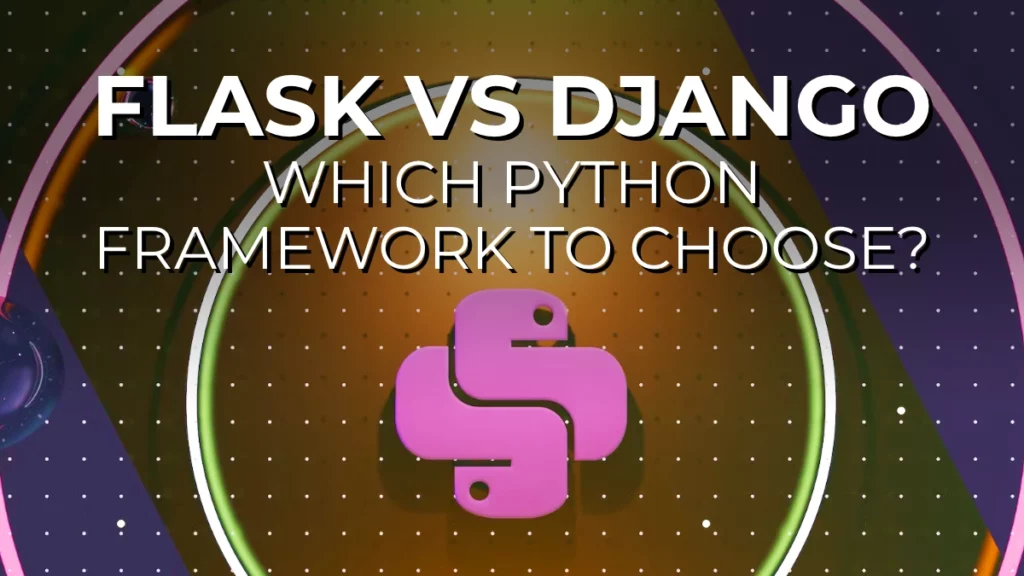If you are a Python developer or just getting started with Python, it is essential to know which version of Python is installed on your system.
Here are the steps to check the Python version on Linux, Windows, and Mac:
Checking Python Version:
- Open the terminal on your Linux system.
- Type the following command in the terminal:
python --version - Press enter, and the Python version installed on your system will be displayed.
That’s it! Now you know how to check the Python version on Linux, Windows, and Mac. It’s always a good idea to check the Python version before running any Python code to ensure compatibility.